diff options
| author | Andrew Dolgov <[email protected]> | 2017-07-04 22:58:10 +0300 |
|---|---|---|
| committer | Andrew Dolgov <[email protected]> | 2017-07-04 22:58:10 +0300 |
| commit | 54394fc9764579f1164109ef0f0eb8a4e1791367 (patch) | |
| tree | 6a2cc69ad8290356446094accd2dee316e6d466f | |
| parent | 692fac859017a8f8bf18f70ae2a9cc155f10dfd8 (diff) | |
update image urls
| -rw-r--r-- | GeneratedFeeds.md | 6 | ||||
| -rw-r--r-- | PublishArticles.md | 4 |
2 files changed, 5 insertions, 5 deletions
diff --git a/GeneratedFeeds.md b/GeneratedFeeds.md index af35617..93af114 100644 --- a/GeneratedFeeds.md +++ b/GeneratedFeeds.md @@ -7,7 +7,7 @@ feed icon** at the right of the currently loaded feed title; in version:1.12 nex | older versions | 1.12 and newer | | ----- | ----- | -|  |  | +|  |  | You can access labels, categories, tags, search results as RSS feeds. Since version:1.5.0 you can also limit the articles which go into @@ -26,7 +26,7 @@ Data protection Generated feeds are protected using random unique keys. Key can be regenerated at any time. - +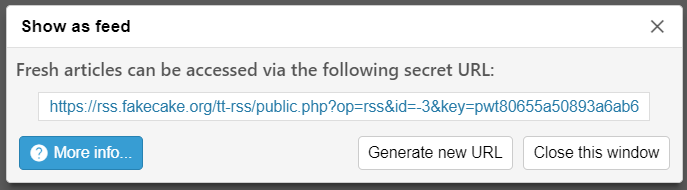 Anatomy of a generated feed URL ------------------------------- @@ -94,4 +94,4 @@ Order values: - date\_reverse - reverse sort by batch date - feed\_dates - sort by feed-provided article dates -See also: [PublishArticles](wiki/PublishArticles)
\ No newline at end of file +See also: [PublishArticles](wiki/PublishArticles) diff --git a/PublishArticles.md b/PublishArticles.md index a69d034..871d99c 100644 --- a/PublishArticles.md +++ b/PublishArticles.md @@ -8,12 +8,12 @@ randomly-generated URL. This works independently of [GeneratedFeeds](wiki/Genera You can mark articles as published by clicking [standard feed icon](http://feedicons.com/) near headline title: - +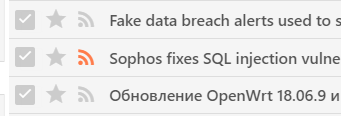 You can learn your publishing URL to share it with your acquaintances or generate another URL if necessary on **My Feeds** tab in preferences. - + You can also use filter action “Publish article” to publish articles automatically. |
