1
2
3
4
5
6
7
8
9
10
11
12
13
14
15
16
17
18
19
20
21
22
23
24
25
26
27
28
29
30
31
32
33
34
35
36
37
38
39
40
41
42
43
44
45
46
47
48
49
50
51
52
53
54
55
56
57
58
59
60
61
62
63
64
65
66
67
68
69
70
71
72
73
74
75
76
77
78
79
80
81
82
83
84
85
86
87
88
89
90
91
92
93
94
95
96
97
|
Generated feeds and syndication
===============================
(Almost) anything you see in the headlines buffer can also be accessed
and syndicated further via a generated feed (in Atom format) by clicking the **little
feed icon** at the right of the currently loaded feed title; in version:1.12 next to the feed list near the top.
| older versions | 1.12 and newer |
| ----- | ----- |
|  |  |
You can access labels, categories, tags, search results as RSS feeds.
Since version:1.5.0 you can also limit the articles which go into
generated feeds, e.g. you can have a generated feed which includes
published articles from category X.
Known issues
---------------
Subscribing to your own feed of search results will cause duplicate articles on each and every feed update.
See this forum thread for details: https://discourse.tt-rss.org/t/behaviour-of-search-feeds/122/2
Data protection
---------------
Generated feeds are protected using random unique keys. Key can be
regenerated at any time.
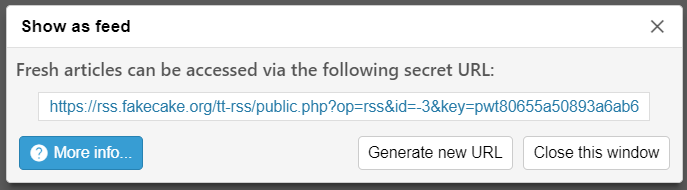
Anatomy of a generated feed URL
-------------------------------
Consider an example:
http://x.y.z/tt-rss/backend.php?op=rss&id=61&is_cat=1&view-mode=adaptive
- id (integer) - requested feed ID
- is\_cat (boolean) - whether the feed is a category
- view-mode (string) - see below
- key (string) - automatically generated access key (since
version:1.5.0)
Optional parameters:
- login, pass - see above
- format - since version:1.6.0 specifies output format, possible
values: atom, json
- limit - amount of articles to output, default: 30
- offset - start output while skipping this amount of articles,
default: 0 (since version:1.6.0)
- order - override default headlines order (since version:1.8)
- ts - output articles newer than timestamp in
[strtotime](http://www.php.net/manual/en/function.strtotime.php)
accepted format (since version:1.12) i.e. stuff like
<code>ts=1%20month%20ago</code>
Special feed IDs:
- -1 - Starred articles
- -2 - Published articles
- -3 - Fresh articles
- -4 - All articles
- 0 - Archived articles
Feed IDs \< ~~10 are considered Labels.
\
Special category IDs (is\_cat=1):
\
\* 0~~ Uncategorized\
\* ~~1~~ Special category (includes Starred, Published, etc.)\
\* ~~2~~ Labels category (includes your labels)
View mode values:
Note: It’s probably not a very good idea to use Adaptive view mode for
generated feeds.
- <code>adaptive</code> - shows unread articles only when they are
unread articles, shows everything otherwise
- <code>marked</code> (this means starred), <code>has\_note</code>,
<code>published</code>, <code>unread</code>,
<code>unread\_first</code> - should be self explanatory
Actual output may differ between modes for several special feeds for
usability reasons, e.g. recently read feed ignores <code>unread</code>
specifier because unread articles are never part of the feed).
Order values:
- default - depends on the feed: either import batch date or (for
published and starred feeds) last\_published and last\_marked
- title - sort by title
- date\_reverse - reverse sort by batch date
- feed\_dates - sort by feed-provided article dates
See also: [PublishArticles](wiki/PublishArticles)
|
