blob: 65b007e16b487f8670cb4973c71091a0fda7457c (
plain)
1
2
3
4
5
6
7
8
9
10
11
12
13
14
15
16
17
|
% Published Articles
You can publish selected articles to a special RSS feed, accessible to anyone who knows the special
randomly-generated URL. This works independently of [GeneratedFeeds](wiki/GeneratedFeeds) which allows you to share
entire feeds, categories, etc.
You can mark articles as published by clicking [standard feed icon](http://feedicons.com/) near headline title:
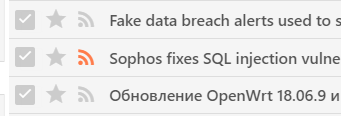
You can learn your publishing URL to share it with your acquaintances or
generate another URL if necessary on **My Feeds** tab in preferences.

You can also use filter action “Publish article” to publish articles
automatically.
|
